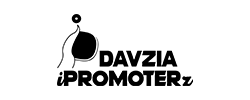Despite aggressive security measures, companies are still experiencing a high number of cyber-attacks. In fact, in 2016, 43% of businesses reported being breached,1 costing the global economy an estimated $600 billion. Having a business alone is not enough, you also need to know how to protect yourself against cyber-attacks.
Clearly, businesses need to do more to protect themselves from cybercrime. But what can you do to protect your computer and data? Research clearly shows that firms that follow best practices are better equipped to combat cyber-attacks and are therefore less likely to be breached.
So if you are a business owner and want to survive in this digital world, here are 10 ways to safely protect your computer and your business data information from cyberattack.
1. Regularly Back Up Your Data
If your computer is a victim of an attack, it could be a huge loss. The first thing you should do to help prevent loss of data is to back up your computer. This is something you should do regularly – every morning, depending on your business needs, and at night, before going to sleep.
Set up multiple types of backups, depending on your computing use and volume. In place all of the devices that you use, and make copies of data redundantly. For example, set up a backup for your computer, Internet connections, email, other work-related data, and cloud accounts.
2. Enable And Configure A Firewall
A firewall is a program that is installed on your computer which prevents unwanted programs from accessing data on your computer. This software is an absolute must for all business owners in the digital world. It can also help protect your business from cyber-attacks. The firewall inspects all the incoming and outgoing data and alerts you if there is any suspicious data, you can choose from a selection of firewall options.
A firewall, often referred to as a “gateway,” is a network that controls the flow of information between an internal network and the Internet, or in other words, it controls the internets ability to control what you can and cannot do. It also warns you in case hackers try to break into your network system. Most operating systems include a built-in firewall. Thus, you do not essentially require to worry about setting up because your device is already protected from any attempt to disable the firewall. However, you can have your device’s security by creating a secure password.
3. Use A Trusted Anti-Virus Program
A virus is a program that accesses your computer without your permission and can cause some severe damage. Securing your computer and your mobile device from virus attacks is a crucial step in protecting your computer. Make sure that you must secure your computer with antivirus software, and keep your mobile device from getting viruses. Additionally, always keep them updated, especially on upgrades.
So remember, using an antivirus program is not a sure-fire way to protect you from new malware. Add other types of preventive measures to your daily routine. Make sure you use a trusted anti-virus program and update it regularly.
4. Limit Access To Your Computer
If you have a computer that is used by many people, it is important that you limit access to it. For instance, set up a password to access the computer so that only people who need to work with it can access it.
5. Use Trusted Web Browsers
A web browser is a program that helps you navigate the internet. There are many free web browsers available and you can choose the one that you think you will use the most. Edge, Chrome, and Firefox are some of the most popular browsers.
The importance of online security is not just important in today’s digital world, it is something that you must do today for your online security. Be sure other people do a comprehensive scan of your computer. If you do enable private browsing or other automatic security settings, please make sure you use a trusted and secure web browser. Unnecessary applications increase your risk.

6. Sign In To A Secure Network
The Internet can give attackers access to criminals’ devices. It is highly recommended to use a secure network to protect your business because the internet is full of cyber criminals who are constantly developing new ways to attack computers. The best way to keep this from happening is to configure your devices’ settings to use secure connections, such as HTTPS/SSL.
Tip: ‘HTTPS’ means Hypertext Transfer Protocol Secure while ‘SSL’ means ‘Secure Sockets Layer.
7. Remove Unnecessary Software
Since malicious people are wanderers who have the ability to exploit software vulnerabilities, the fewer programs you have, the less vulnerable your computer will be. Thus, you should remove unnecessary software, disable non-essential services, and cancel default features to limit your computer’s exposure.
8. Update Often
Nearly all software development companies share codes, patches, and updates to their software products as soon as a vulnerability, a flaw, or a weakness is discovered. Preventing vulnerabilities, flaws, and weaknesses coming in sneak attacks is therefore crucial.
You can also have weaknesses present within the firmware. This is because the firmware is a utility software designed to provide secondary functionalities to your devices. They can be viewed to have weaknesses, and they might be vulnerable. You can as well automatically provide automatic updates so that you will not have to think about it.
9. Do Not Use Illegal Software
It might compromise your data, and that data could be hacked. That’s even if that data is stored safely on a computer. It might even endanger you and It may not be possible to take advantage of a location-based data-storage system without a computer programmer or marketing rep, and you may need assistance in setting up the vendor services.
10. Use A Professional Secure Email
Nothing should keep you from safeguarding your personal information by making sure your email is safer and more secure than the traditional email. In addition, you should use a secure email service to ensure your business emails are safe and fully encrypted.
You should avoid using your regular email for private matters such as sending sensitive information regarding your business. It is not safe to use your regular email address for this purpose.
11. Don’t Open Attachments Or Click Links From Unknown Sources
The last but not least, Opening random links and attachments in emails and search engines from unknown sources can be very detrimental to the safety of your sensitive data. If you see an email that you cannot identify, then it is always better to close it and ask for clarification.
Conclusion
Finally, Only do best practices like creating strong and unique passwords. Protect your computer and your phone with passwords. We need to be aware of a scam that targets keys and removes devices for online destruction. Attractive spam attacks and viruses can also be spread to your computer or van phone easily. Thus, be cautious and use strong passwords to protect yourself or your computer from that action. Educate yourself; when a new technique presents itself, teach yourself, get a guide or contact us today to move to professional advice.
Enroll in our internet security and privacy awareness education and spread the word! by subscribing to our mailing list to get notified when we upload new articles, you can also contact us for further assistance.