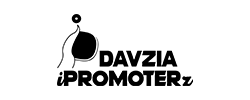As a business owner, did you know that Facebook has a Marketplace? It’s an online space where users can buy and sell new and used products locally. The Facebook Marketplace is used in 50 countries, making it a viable platform for marketers to boost conversions and sales of products.
In this article, we’ll discuss how to take advantage of the Facebook Marketplace as a business owner. We’ll cover things you cannot add to your listing, what to include in your listing, tips for getting the most out of your Marketplace experience, and more.
What’s Facebook Marketplace
Facebook marketplace is a new feature that allows people to buy and sell items around their local area. You can use your business page to market your products to potential customers using the Marketplace.
Before the introduction of this feature, Facebook users bought and sold items through Facebook buy-and-sell groups. The new app brings this feature directly from a website, so users can scan the product with a camera or they can look through the image with the app. Facebook Marketplace allows users to search for products to buy and sell, list items for sale, and mark items as either sold or unsold.
While Facebook does not facilitate sales transactions, it provides a platform that allows marketers to create a more convenient experience for their audience than selling directly to consumers. With Facebook Marketplace, businesses have the ability to offer a variety of items such as;
- Display information about your store products in a creative way.
- Print your signs directly on the website so they are more noticeable
- Showcasing any used or new items on Facebook from the shop for free.
How To Take Advantage Of Facebook Marketplace

Who Can Use Facebook Marketplace
Buying and selling of goods and services on Facebook Marketplace can be carried out by anyone because it is designed for businesses selling items they acquire. It is also designed for e-commerce businesses, entrepreneurs, sellers, artists, designers, fashionistas, land and car dealers, and generally, businesses of all kinds.
Bridging Networks is similar to eBay and Amazon marketplaces, except you do not pay to list your goods or products on Facebook. However, when a customer orders your products, you will pay 5% for each item individually after shipping the item.
Products You Cant Sell The Marketplace
You can use Marketplace as an outlet to sell many products and services, but according to Facebook, there is a list of products that are not permitted. The list is as follows:
- Adult products
- Alcohol
- Animals
- Body parts and fluids
- Digital media and electronic devices
- Documents, currency, and financial instruments
- Gambling
- Hazardous goods and materials
- Human exploitation and sexual services
- Ingestible supplements
- Jobs
- Medical and healthcare products
- Prescription products, drugs, and drug paraphernalia
- Products with overtly sexualized positioning
- Recalled products
- Services
- Stolen goods
- Digital products and subscriptions
- Tobacco products and related paraphernalia
- Weapons, ammunition, and explosives

What Can You Sell On Facebook Marketplace
Every other product and service not mentioned above can literally be sold on the Facebook marketplace, therefore Items that are allowed on the Facebook marketplace include;
1. New and used items
2. Existing online stores
3. Consignment stores
4. Items from your business (cosmetics, fashion accessories, groceries, cars, landed properties, and many other products and services.
Any item can be sold on the Facebook marketplace as long as it is not illegal, prohibited, stolen, or too sexual. Before you get started, first you need to register your business on Facebook and confirm that your business has a business page.
The primary purpose of the Facebook marketplace is to provide a platform for people to buy and sell goods and services directly without the need to leave Facebook.
How Plan Your Marketplace Listings
When you sell items on Facebook Marketplace, you’ll need to create a listing for each item you want to sell. To create a listing, follow these steps:
1. Log in to Facebook.
2. Click on the Marketplace icon.
3. On the left-hand side of the page, click on the “Create a listing” button.
4. Add the item you want to sell.
5. Lastly indicated your prices and any other information needed.
Conclusion
Now that you know what to sell and what not to sell, you can divide your products into different categories. The best categories with the best shoppers will display your offerings. As an entrepreneur building, your brand on Facebook is important because 40% of consumers search for products on Facebook. This is why it is important to connect with your clients through the Facebook market. Contact us for more tips to take your business to the next level in the digital world. Don’t forget to subscribe today for more content.